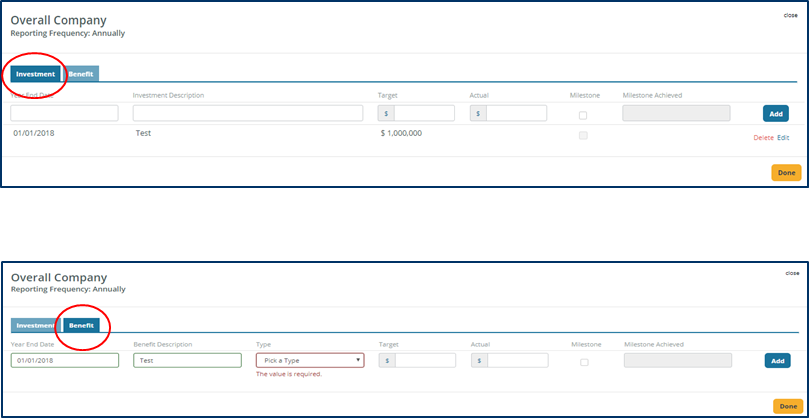Setup Details
Print
Modified on: Tue, 15 Aug, 2017 at 11:13 AM
- After clicking “Add a New Initiative”, the first page will prompt you to name your new initiative, choose a reporting currency, and save. From here, click “Add new project”.

- Once you have saved your new initiative, you will be prompted by this drop-down menu. Here, you will create a new project under this initiative, and then add organizations to the project from the drop-down menu.

- Once you have added organizations to the project, you will need to fill out an investment target, benefit target, discount rate for NPV, effort, and dates for the project timeline.
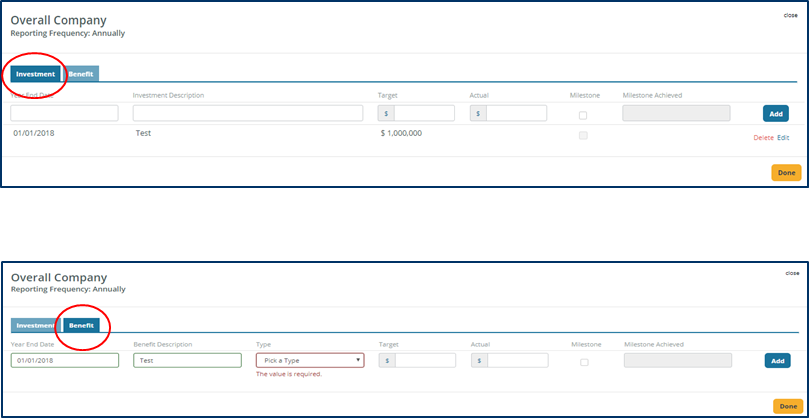
- Once you have added organizations to the project, you will need to fill out an investment target, benefit target, discount rate for NPV, effort and dates for the project timeline.

Did you find it helpful?
Yes
No
Send feedback Sorry we couldn't be helpful. Help us improve this article with your feedback.